This page is intended to offer guidance and support to both parents and students in order for them to successfully access our remote learning provision, including how to download Microsoft Office for free from their student accounts.
Please see the links below for useful videos, guides and support documentation for all things remote learning.
As with all things IT based, we are continually reflecting on our remote learning provision, and this page will be regularly updated as we identify different ways in which we can support our whole school community.
Student Password Reset Form
Parents/carers can request a student password reset using this form or contacting the Academy directly on 01623 980055. This form enables parents/carers of students at SCA to reset a student’s password to access our online learning provision. Our team will action your request as quickly as possible.
Support with Remote Learning
Our Remote Learning Support number is now live to offer support to parents/carers and students who maybe having issues accessing Remote Learning. 07916998721 – This is operational during normal school hours.
Increase mobile data allowances
This government scheme temporarily increases data allowances for mobile phone users on certain networks. This is so that children and young people can access remote education if their face-to-face education is disrupted. More information can be found here.
Click here to download our SCA Student guide on accessing Ms Teams.
Additional support for parents/carers can be found here on our Parent Zone.
Useful guide for parents on supporting Study at home can be found here