Office 365 ProPlus for Students, is an initiative from Microsoft to allow student users of Microsoft Office 365 (Microsoft’s cloud based email services, which the Academy uses) to download and install the full version of Microsoft Office (Word, Excel, Publisher etc.) completely free!
To download: Sign in to your academy email account. Then from the top right of the screen, click the ‘cog wheel’ to open the settings menu, in there choose ‘Office 365 Settings’. On the new page, choose ‘software’ from the menu on the left and follow the instructions.